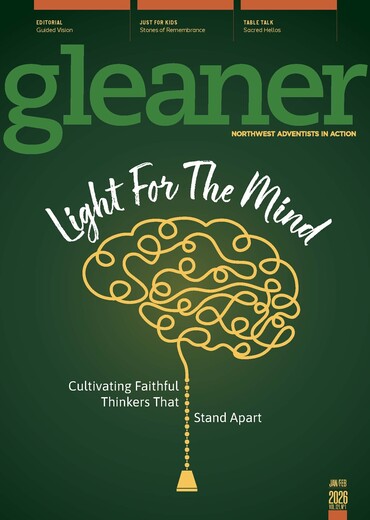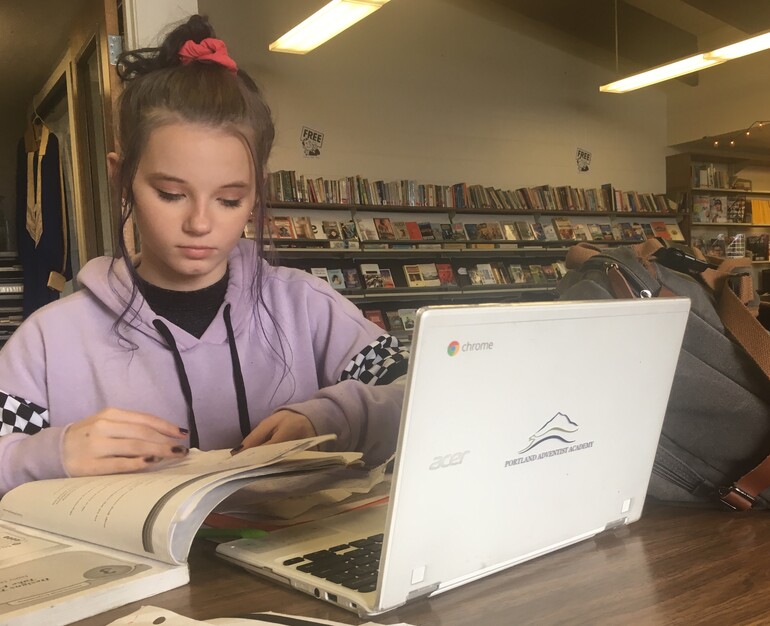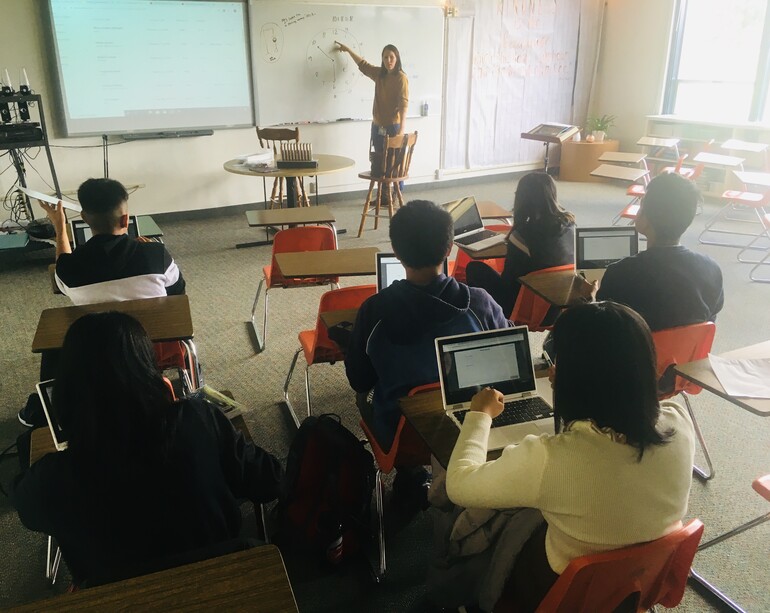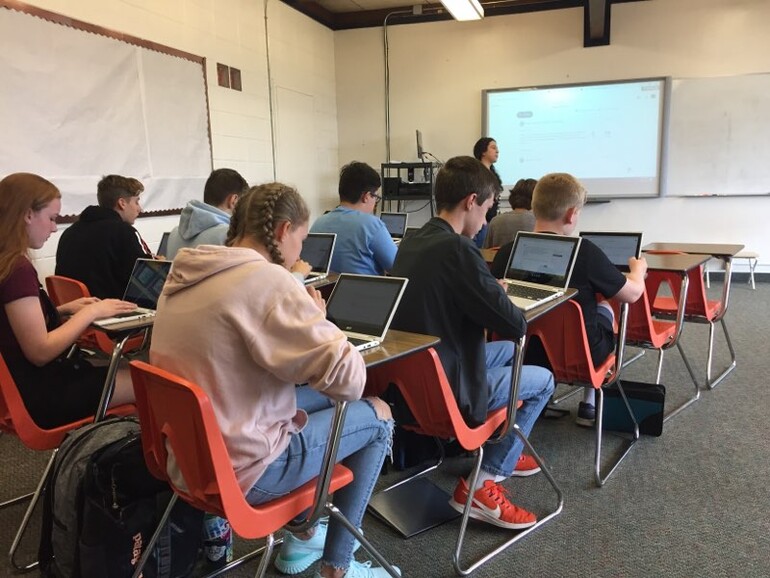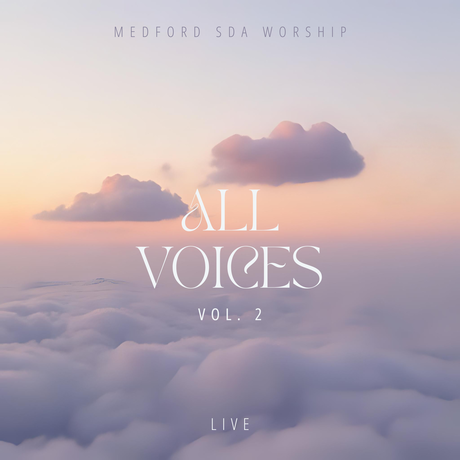This school year at Portland (Ore.) Adventist Academy (PAA), every student was issued their own Google Chromebook. One computer to every one student creates a "one-to-one school" where powerful tools and resources support meaningful learning.
Mechelle Peinado, PAA principal, says that becoming a one-to-one school is more than just teaching digital fluency. “Questions are now geared toward deeper understanding and application of concepts rather than on facts alone," she says.
“In 21st-century learning, we’re focusing on the four C's: communication, collaboration, creativity and critical thinking," Peinado explains. "That means that communication and collaboration is efficient and streamlined. It gives more time for creativity and critical thinking, which is essential for working through complex challenges.”
“One-to-one is equitable because students will no longer feel left out if they don't have a personal device,” adds Drechelle McCray, PAA vice principal of administration and technology director. “Each student has access to the exact same resources and tools.”
And the tools are powerful. TurnItIn.com is where students can upload their English papers for quick peer review and where teachers can be alerted to plagiarism they may not have discovered without it. Teacher Kelli Rosenquist says even her calculus students are benefiting from online tools like Desmos and Khan Academy.
Big changes mean inevitable challenges. “Sometimes people forget to charge their Chromebooks the night before or they forget to put it into their backpack when they leave for school," says Debi Mengis, a PAA junior. “In class one day, there was a website that our teacher wanted us to go to but it turned out to be a restricted site. It’s a good idea to have firewalls, but our teacher had to quickly change the plan.”
Restricted websites are inconvenient in the moment, but security is imperative for the long term. GoGuardian software is installed to monitor activity on each device, and it’s set up to prevent the latest viral cat video from upstaging a writing assignment.
“Some parents have legitimate concerns about the amount of screen time students might be getting,” says Peinado. “But the Chromebooks are purely a tool for communication, research, writing and presenting.”
“I like that my Chromebook is just for school and homework,” says Mengis. “When I’m doing an assignment at home, it helps me stay focused. If I want to play games or listen to music, I use my home computer.”
To support and encourage purposeful and responsible use, digital citizenship curriculum is a part of required classes. All students at all grade levels are learning to ethically manage challenges like cyberbullying, copyright infringements, plagiarism and a lifetime digital footprint.
The PAA Digital Code of Conduct is reviewed by both parents and students, who sign a contract promising to uphold its values. Parents are encouraged to be partners in this effort by staying informed on digital citizenship topics with resources like Screenagers and Common Sense Media because equipping students with 21st-century skills includes helping them develop boundaries to protect their mental, relational and spiritual health.
“The PAA motto is ‘Christ-centered, character-driven,’” says McCray. “And at the end of the day, we want that to be reflected in the content students view, receive, and post online. We want them to understand that what they share online is a direct reflection of their thoughts, beliefs, and ideas.”
Technology will, no doubt, continue to drive change in 21st-century learning. But core values are forever. Curiosity, courage, concern, leadership and integrity are the foundation of a Christ-centered and character-driven community.
Relevant Links: