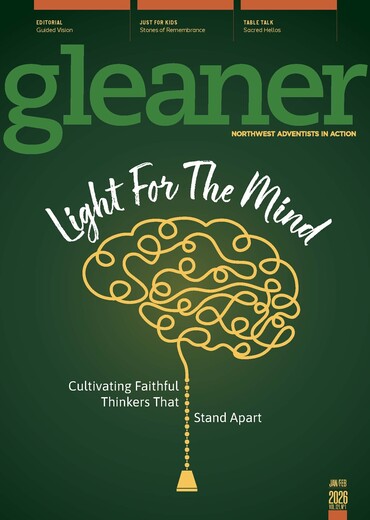In the interest of maintaining the high quality of the publication, computer inkjet print-outs from digital cameras or from a scanner cannot be accepted for publication. They would have to be scanned again to get them back into digital form—losing quality at each step. Instead, an original (virgin) digital file should be submitted. Re-saving a JPG file to the same filename degrades the image, so if you want to re-save a JPG photo, give it a new filename. Suggestion: Use the same filename you gave your story, to keep the story and photo together in the index of files. The camera’s numbers are meaningless when the photo reaches the GLEANER office.
There are two ways to tell if your photo has a resolution high enough for publication: 1) The 300 ppi photo is at least 4 x 6 inches; or, 2) if you don’t know how to tell whether the photo is 300 ppi, check its file size. It should be about 1 megabyte saved as a jpeg from your digital camera or image editing program. If the file size is less than 300 kilobytes, there’s not enough information in the file for publication.
When submitting photos by e-mail, “attach” each digital photo to an e-mail along with the story you have attached, and send it to gleaner@nw.npuc.org. DO NOT embed your photos in the e-mail message or in a word processing document.
Nadine Platner Dower,
GLEANER managing editor